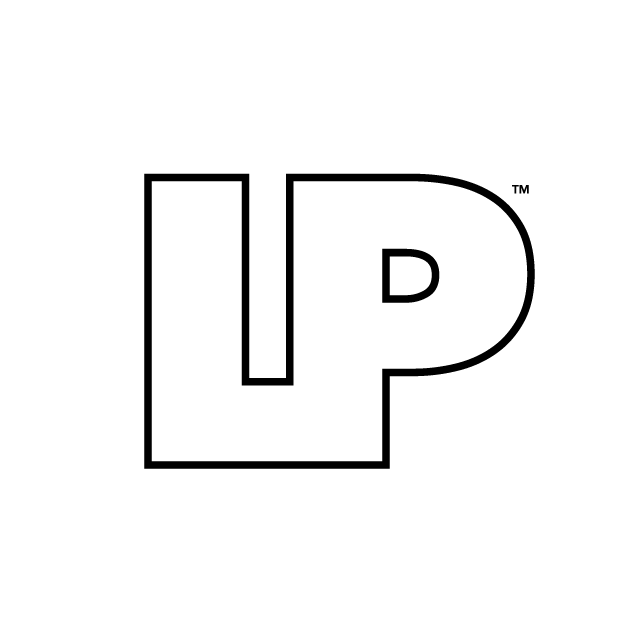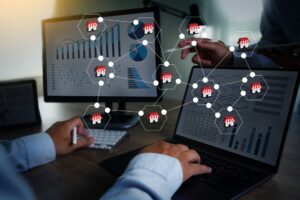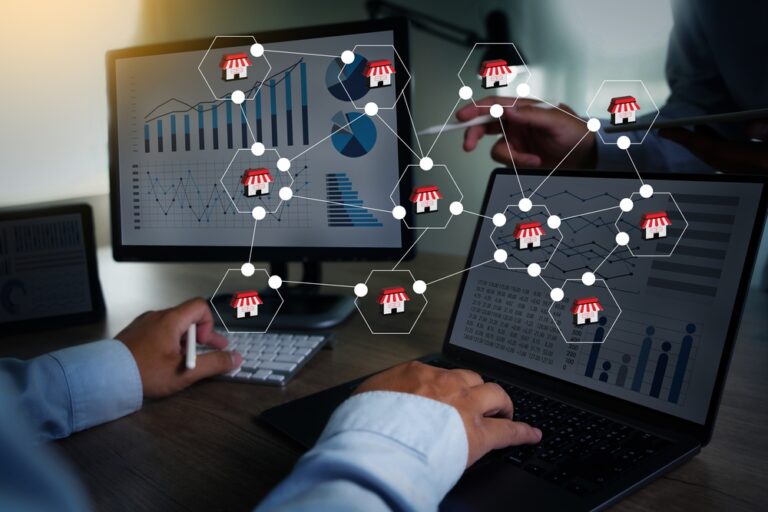How to leverage browser caching
- Change the request headers of your resources to use caching.
- Optimize your caching strategy.
Change the request headers of your resources to use caching
For most people, the way to enable caching is to add some code to a file called .htaccess on your web host/server.
This means going to the file manager (or wherever you go to add or upload files) on your webhost.
Browser caching for .htaccess
The code below tells browsers what to cache and how long to “remember” it. It should be added to the top of your .htaccess file.
## EXPIRES CACHING ##
< IfModule mod_expires.c>
ExpiresActive On
ExpiresByType image/jpg “access 1 year”
ExpiresByType image/jpeg “access 1 year”
ExpiresByType image/gif “access 1 year”
ExpiresByType image/png “access 1 year”
ExpiresByType text/css “access 1 month”
ExpiresByType text/html “access 1 month”
ExpiresByType application/pdf “access 1 month”
ExpiresByType text/x-javascript “access 1 month”
ExpiresByType application/x-shockwave-flash “access 1 month”
ExpiresByType image/x-icon “access 1 year”
ExpiresDefault “access 1 month”
< /IfModule>
## EXPIRES CACHING ##
Save the .htaccess file and then refresh your webpage.