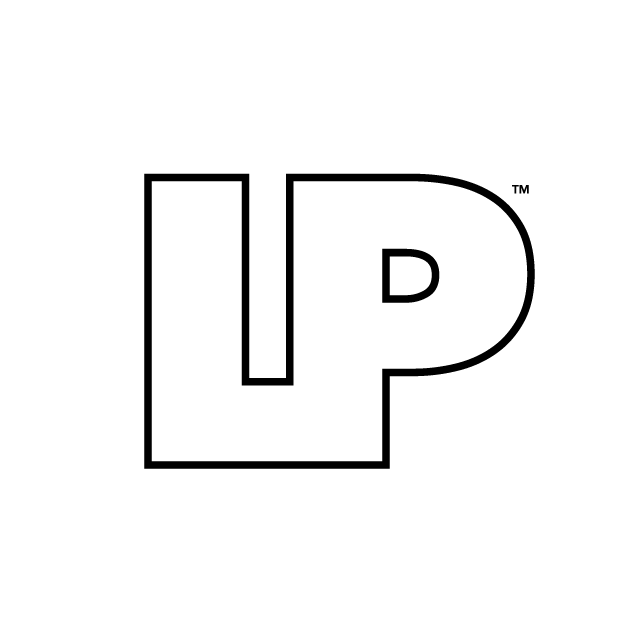Getting people to link to your site is freakin’ tough.
No matter how much you beg and plead with website owners to link to you, your efforts will only go so far.
But… What if it didn’t have to be that way?
What if there was a method you could use which would make people want to link you?
Enter infographics.
When done the right way, infographics can help you get backlinks to your site – almost on autopilot.
If you have no idea what infographics are, don’t worry.
Keep reading and I’ll show you exactly what infographics and how you can use them to generate backlinks, without having to beg and plead.
What are Infographics?
Infographics are visual guides which show people how to achieve a certain task. They can also provide people with an easy to understand, visual representation of data.
When writing blog posts, people will be on the lookout for visuals that help them explain a point they’re making in their content.
If someone comes across a relevant infographic, they’re going to use it in their content and link to the creator.
This is why infographics are so good at generating backlinks.
What is the Process for Creating Infographics?
If you’re new to this infographic thing, the idea of creating one can seem a bit daunting.
However, creating a compelling infographic is easy if you follow a step-by-step process.
For many, the following process works well when trying to create infographics:
- Decide on a topic
- Find a designer to help you create the infographic
- Get backlinks by promoting your infographic
Not too complicated, right?
Let’s go through each of these steps to see how you can get the best results.
Deciding on a Topic
To begin with, you need to decide on a topic for your infographic.
When your infographic is ‘out in the wild,’ there are two scenarios that will cause people to use your infographic and, therefore, link to your site.
- People post your infographic on their site/social media profile because they think their audience will like an infographic.
- People will use your infographic (or a section of it) to help them explain a point in a blog post.
If you create an infographic that focuses only on the first scenario, you’ll get backlinks in a short burst. After this short burst, though, not much else may happen.
People will post your infographic on their site/profile and that will be the end of it.
If your infographic qualifies for the second scenario, however, you’ll have something that’ll generate links for months to come.
People will be creating content based on a certain topic and they’ll be on the search for ways to make the content easier to understand. They’ll find your infographic and use it in their content.
Because of this, a ‘good’ topic is one that allows for your infographic to thrive in both scenarios.
If you need ideas for an infographic, take a look at some of the topics covered by the popular blog posts in your industry. See if you can turn them into infographics.
Alternatively, you can do some unique research and then present that research in the form of an infographic.
You can also pick a complicated problem that people in your industry deal with. Create an infographic that details a step-by-step approach on how to tackle this problem.
You could even take a look at recent hot topics, trends or events in your industry and then create a relevant infographic.
For example, suppose we had a blog about YouTube Advertising, and YouTube recently released a new ad product. We could create an infographic about this new ad product that helps people understand it better.
Finding a Designer to Help you Create an Infographic
If there’s one thing you shouldn’t skimp on, it’s the design of your infographic.
Nobody will care how interesting the information in your infographic is if it looks ugly.
You should be willing to spend money on a someone who has incredible design skills. If you don’t, your designs will be poor and your infographic won’t help you get backlinks to your site.
Before you work with a designer, take a moment to look at examples of their past work. This will let you know how skilled they are.
Some designers have a lot of experience with infographic creation. As a result, they might also take care of the data side of things, once you provide them with a topic.
You should also take a moment to see how many revisions a designer will do before they request payment for the final product.
Get Backlinks by Promoting Your Infographic
You shouldn’t wait for your infographic to generate backlinks naturally.
You’ll get the best results by being proactive and promoting your creation.
When promoting your infographic, use this process-
- List out 100 relevant blogs that’ll be interested in your infographic
- Email the site owner/editor, to let them know about your infographic.
If you don’t receive a response the first time around, follow up just to be sure that you weren’t mistakenly ignored.
You can also submit your infographic to ‘infographic directories.’
This will make it easier for people to find your infographic if they’re looking for something to use within their own content.
Some infographic directories will provide you with a link just because you’ve submitted an infographic.
If your infographic covers a ‘pop culture’ topic, consider creating a press release.
Doing so can increase the odds you will get backlinks which are from high-quality, big-name news sites.
Conclusion
If you want to rank higher in Google, you need people to link to your site.
In this post, we’ve taken a look at how you can use infographics to achieve just that.
If you want to get the best results, make sure you follow each of the steps we’ve covered.
Ignore just one part of the process, and you’ll experience lackluster results that’ll leave you disappointed.
Follow the process to the letter, though, and the results will blow you away.
If you’d like some help generating backlinks to your site, contact us and we’ll be happy to help you out!